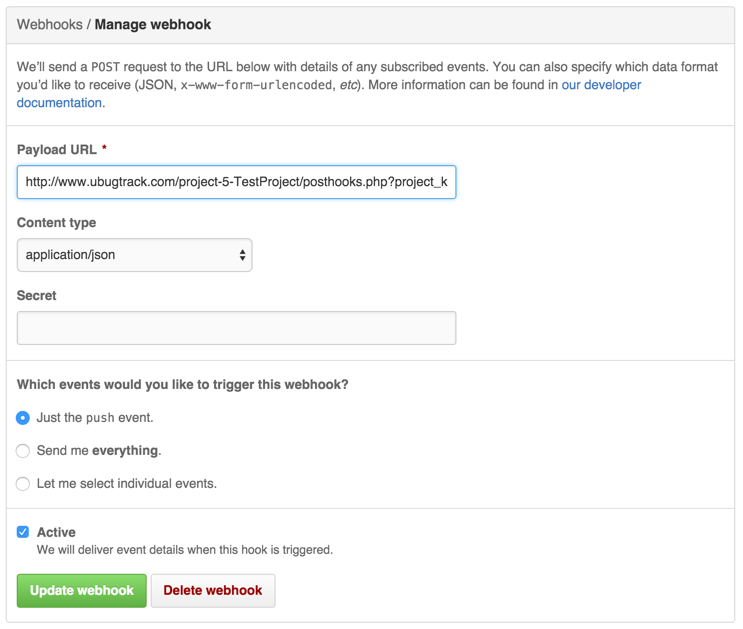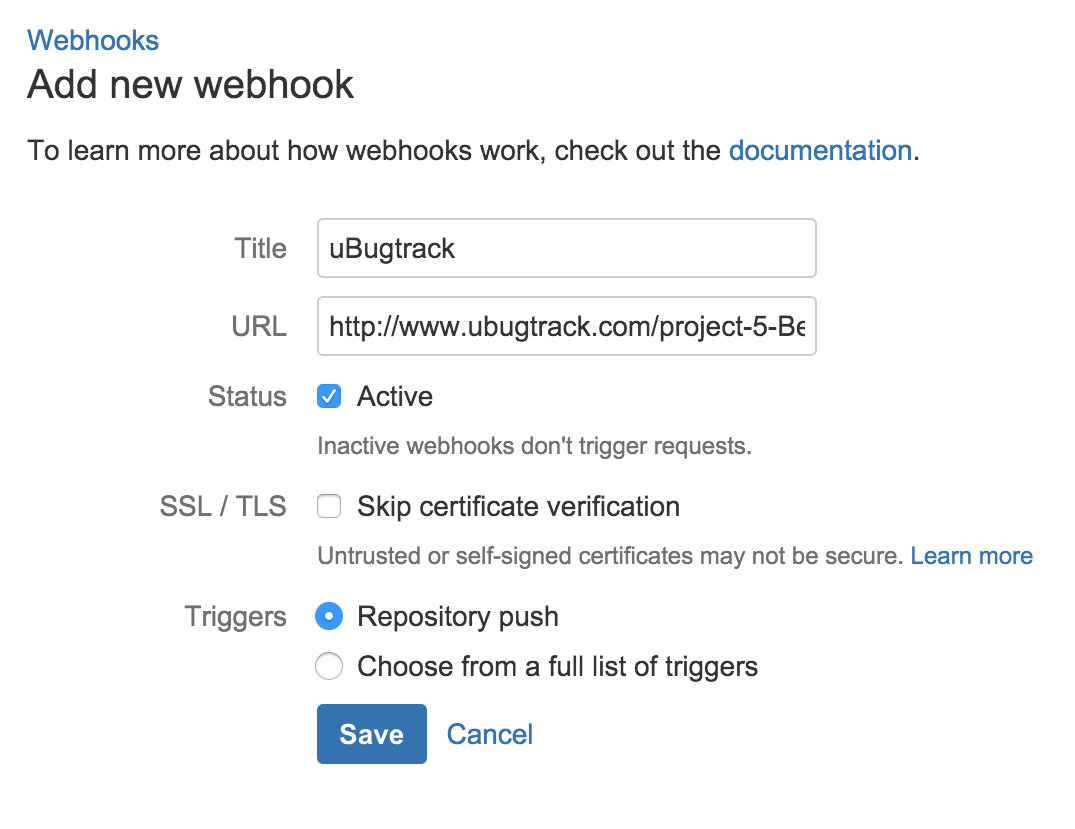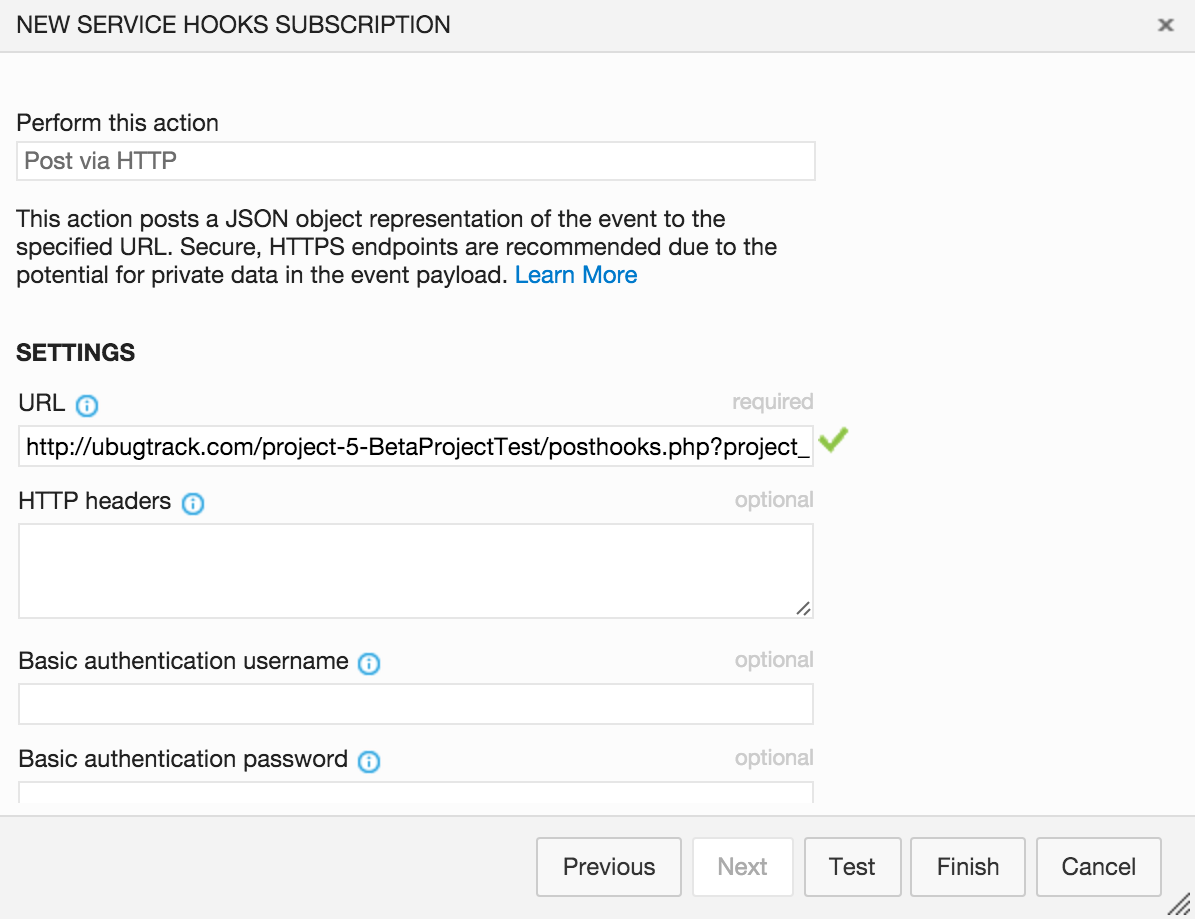Summary
You can connect uBugtrack with your source version, this allows you to perform actions on the bugtracker when you commit your changeset.
Simply add tags in your commit description to do some actions on uBugtrack.
SyntaxYour posthook urlIntegrate uBugtrack with GithubIntegrate uBugtrack with BitbucketIntegrate uBugtrack with TFS (Team Foundation Server)Syntax
Use syntax in your commit description, you can put syntax anywhere in your commit description.
Attach the commit Id to the ticket#TicketID
Update ticket status to waiting#TicketID:waiting
Update ticket status to in-progress#TicketID:in-progress
Update ticket status to To be tested and reassign to creator#TicketID:fixed
OR
#TicketID:tobetested
Update ticket status to closed#TicketID:closed
Create a new release and include all new fixed/close tickets.#release:VersionString
Replace TicketID by the number of the ticket in uBugtrackReplace VersionString by the version string without space, exemple : 1.3.5Your posthook url
The posthook url is unique for project and only the project admin can view and create it.
You must be logged in to get or create a posthook url.Integrate uBugtrack with Github
To integrate uBugtrack with Github, just copy and past the uBugtrack post hook url in your Github project settings.
On Github, go to the project setting in section "Webhooks and services", add the post hook url in Payload URL and set Content type to application/json.
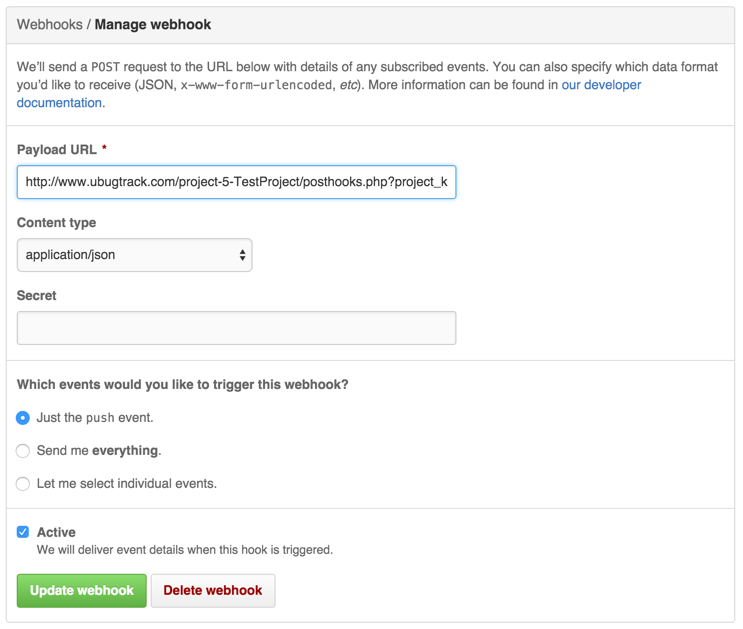
Integrate uBugtrack with Bitbucket
To integrate uBugtrack with Bitbucket, just copy and past the uBugtrack post hook url in your Bitbucket project settings.
On Bitbucket, go to the Repository setting in section "Webhooks", add the post hook url in URL field.
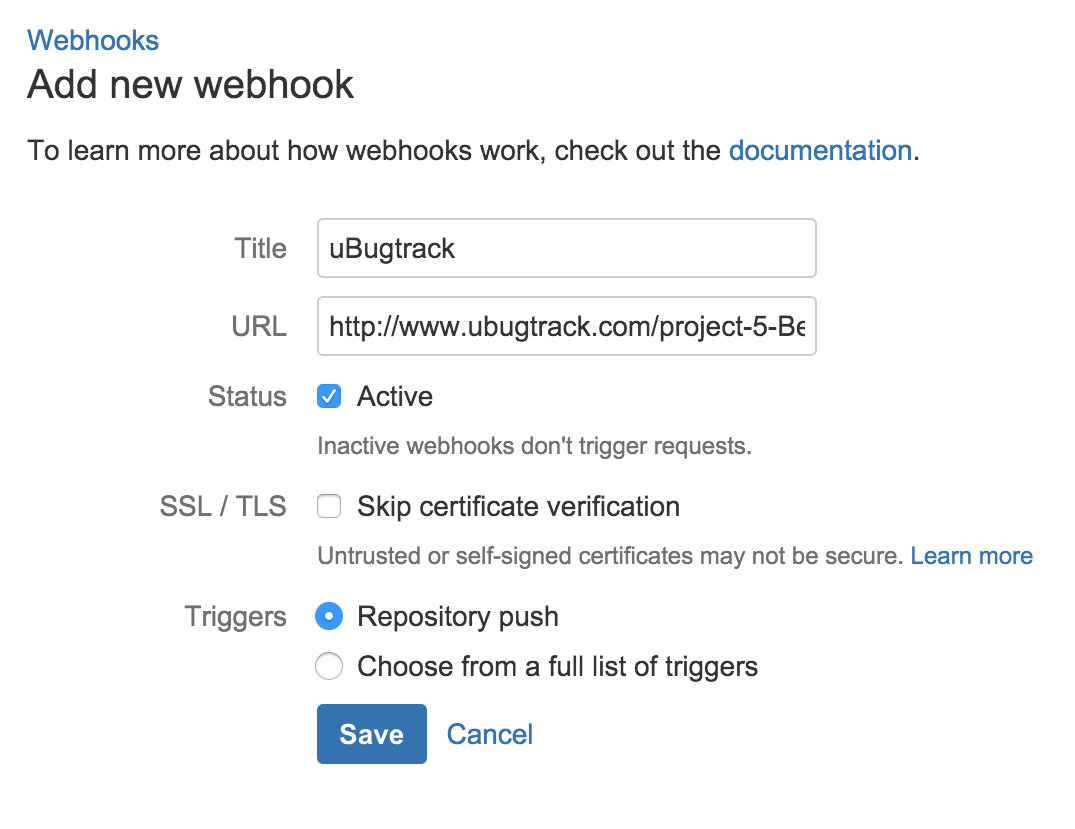
Integrate uBugtrack with Team Foundation Server
To integrate uBugtrack with Team Foundation Server or VisualStudio Team Services, just copy and past the uBugtrack post hook url in your TFS settings.
On TFS, go to the Control Panel of your project and open section "Service Hooks"
Clic on "Create the first subscription for this project"
In Service list select "Web Hooks"
In Trigger view select "Code Pushed" or "Code checked in"
Finally add the post hook url in URL field.
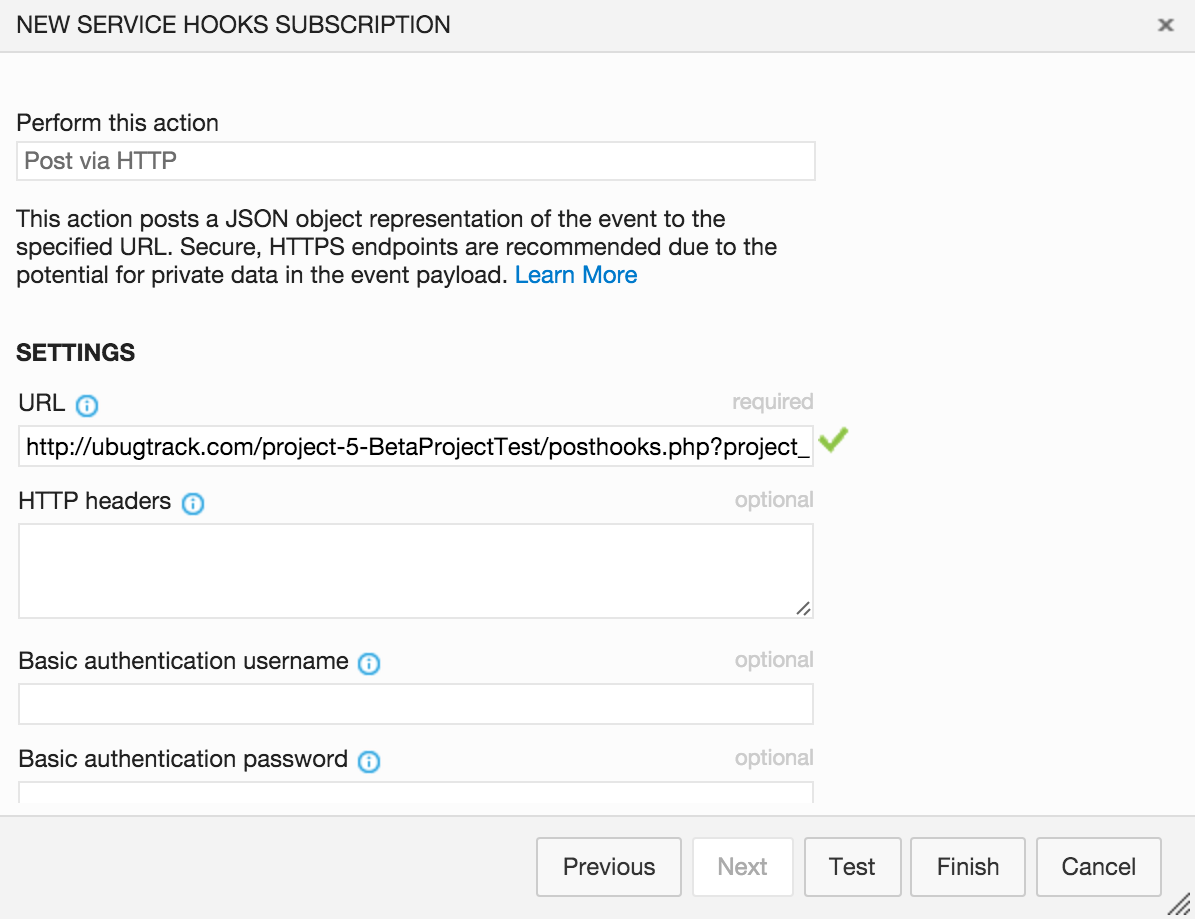
Integrate bugtracker with Subversion
Comming soon